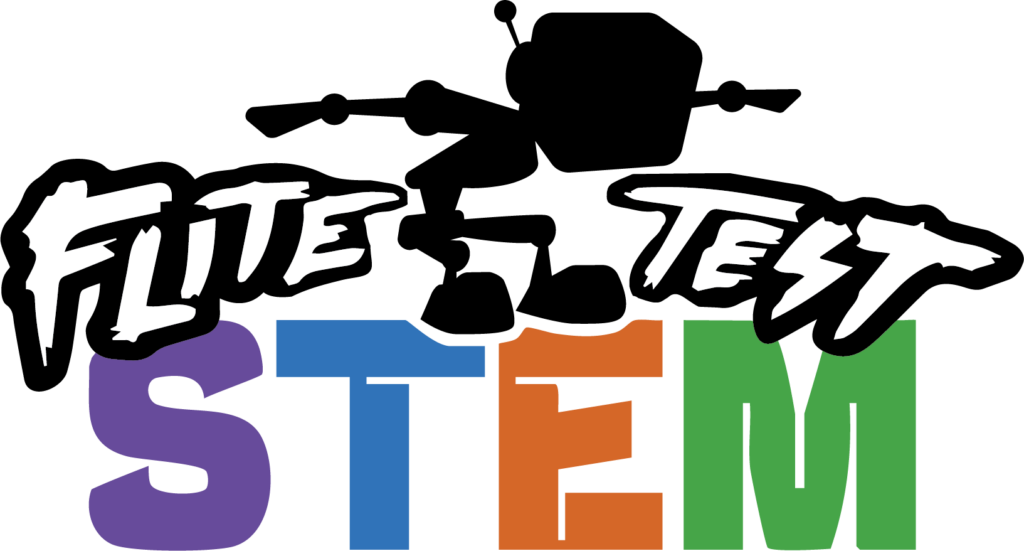I know from my two decades in education that going through the purchasing process with your school or institution can often seem like a bit of an ordeal, but here are some things to make purchasing with Flite Test as smooth as possible for you. Check out the resources on our Schools and Institutions page that will be helpful for you as well.
- Create a Flite Test store account with both your school/institution’s billing and shipping addresses (do this before anything else). Create a store account here: Create FT Store Account
- Do you need a quote of Flite Test materials? Contact us (if you need help determining what you need or would like us to double-check if the materials you want will be a good fit for your students, we are happy to do that, too!).
- Many schools need a quote to assist with their district’s purchasing requisition process for
- Purchase Orders and school credit card purchases. We can set up our quotes with a link to checkout where you can use a credit card to complete your transaction. If you are using a school district credit card, make sure you have the credit card’s billing address as a billing address in your FT store customer account. Whenever we have a school that has credit card issues, it is almost always because the address for the credit card and an address in the store don’t match.
- Need a current copy of Flite Test’s W9 form with our payment address for Purchase Orders? Download this file here: Flite Test W9
- Do you need vendor set up documentation filled out? Contact us.
- Do you need to be set up as tax-exempt? You can either submit that tax certificate here: Tax Exemption Upload Form (approval could take one to two business days) or contact us here to send the certificate.
- Do you have a Purchase Order to submit? You can either send that to us at: FT STEM Contact Usor you can upload that document here: Purchase Order Upload Form. (Purchase Order minimum $200) and we get it processed and contact you if we have any questions. Our POs are Net 30 from when the order ships out.
Invoices for purchases – these can be printed by logging into the FT store account for the order. If you need assistance with getting an invoice, just contact us.