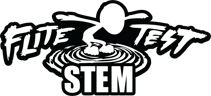Unit 1/2 Power Systems - Lesson 1/2 Power Pack Safety HS
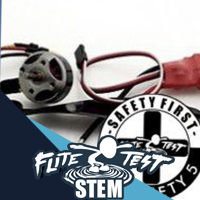
Author: Flite Test STEM
Learning Strand: Ft Workbench
Level: All School Levels
Length: 1 hours.
Standards Addressed:
INTERNATIONAL SOCIETY FOR TECHNOLOGY IN EDUCATION STANDARDS
- Technology Operations and Concepts
INDEX
Objectives
STUDENTS WILL
- Understand the importance of safety when dealing with all FT Power Pack equipment applications.
Materials Needed
Summary
Activity
Step 1
FT POWER SYSTEMS PREREQUISITES
TEACHER NOTE: Before we can develop a safety standard around FT Power Systems, it is important to first know and understand the components that make up the Power Systems. Students should complete the Power Pack Components lesson as a prerequisite for this lesson. Once the Power Pack Components lesson is completed, proceed with this lesson.


Step 2
FT COMPONENTS CAN...
TEACHER NOTE: Prior to moving on to STEP 3, it is important to have some background knowledge of what these components do, especially when powered. By reviewing and understanding the following, you will be able to better guide the students to take appropriate safety precautions and maintain awareness when dealing with FT Power Pack Components.
SAFEKEEPING OF COMPONENTS AND THEIR SAFETY
LiPo BAG
| Each Power Pack comes with a LiPo Battery bag. Keep these and use them for storing and charging class batteries.
|
HAND TOOLS
| Can be extracted from the Power Packs to begin a tool shed or some form of organization of scratch build tools.
|
LINKAGE STOPPERS
| Very small components that can be left on a servo control horn.
|
ESC ELECTRONIC SPEED CONTROLLER
| Having a drawer(s) that organizes all the different sizes of ESC's is a great precautionary measure to ensure that students grab the correct ESC for the motor setup.
|
SERVO EXTENSIONS
| Having a stockpile of extensions is always helpful. A drawer or box to contain them is recommended.
|
SERVOS
| Just like ESC's, servos are recommended for each plane type, size and function. It is recommended to separate the different types of servos to ensure that students use the proper servo for their aircraft.
|
BRUSHLESS MOTOR
| Just like ESC's and servos, motors are recommended based on plane type, size and function. It is recommended to separate the different types of motors to ensure that students use the proper motor for their aircraft.
|
PROPELLERS
| Having an assortment of propellers for any application allows students to create a wide spectrum of FT and student-created scratch build aircraft. It is recommended to separate propellers by size or application to ensure that students use the proper propeller for their aircraft.
|
Step 3
CREATING AN FT SAFETY 5 FOR POWER PACK COMPONENTS
TEACHER NOTE: With both steps completed and reviewed, it is now time for students to create an FT Safety 5 plan around the use of FT Power Pack components.
- Distribute the FT Safety 5 Power Pack WS (See attached)


- With 8 components that typically make up an FT Power Pack, create 8 groups within your classroom environment and assign a component to a group.
- For the next 10–15 minutes, students should brainstorm and complete the component section of the worksheet.
- Once all groups are finished, each group should present their safety plan, giving other groups time to fill in the plans on their worksheets.
- Based on what the students are presenting, feel free to use Step 2 as a resource to add or advise on a safety plan for each component.
- The students should now have a good grasp of what the components are and how to work safely with them.
- This concludes this lesson.
You're done!